- Online-Coloring.com
- Interactive & Printable Online Coloring Pages
- Coloring Page #351 - Walrus with long white tusks
At a marine park by the ocean, two stars steal the show every single day: Norbert the walrus and Coralie the sea lion. Norbert is the bigger one, with his long white tusks and twitchy whiskers. He loves lounging near the edge of the pool, grumbling softly to remind everyone that he's the king of the place. But today, Norbert isn't in the mood for a nap... He has a meeting with his best friend: Coralie!
Coralie is full of energy. She's quick, clever, and especially talented when it comes to playing games. As soon as she spots her red and white ball, she leaps into the water and bounces it high into the air with her nose. Norbert watches, amused, blinking slowly and clapping his big flippers to cheer her on. It's their little routine: Coralie flips and spins, and Norbert applauds like the proud friend he is. Sometimes, Coralie swims up to the edge, nudges the ball toward Norbert, and waits for him to push it back with his snout. It's not easy for him, but he always gives it his best shot! The crowd laughs and claps, and Norbert beams with pride. Then, the two pals share a fresh fish snack before jumping back into their favorite game.
To bring this joyful scene to life, you can color Norbert with shades like indigo blue, midnight violet, or slate gray, and give his belly a touch of lavender blue or icy blue. His tusks will look great in ivory white or cream, and his whiskers can be charcoal black or dark gray. Coralie, the playful sea lion, can be colored in navy blue or bluish gray, with a lighter tone on her belly. The ball will look perfect in poppy red with white stripes. For the pool, use bright shades like lagoon blue, turquoise, or sky blue, and the ground can be golden sand or pebble gray.
You can color this page online or print it out and bring it to life by hand. So grab your brightest colors and make Norbert and Coralie shine!






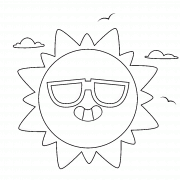
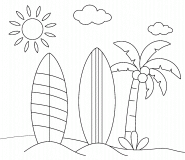
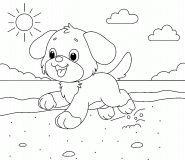

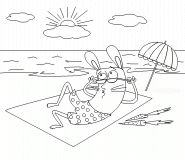
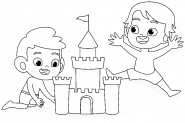
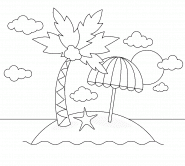
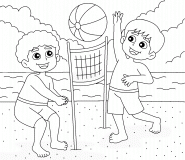
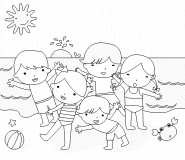
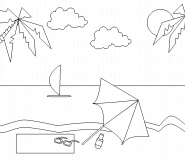
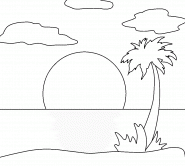

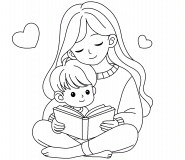
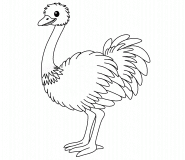
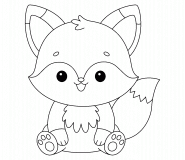
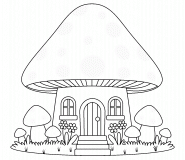
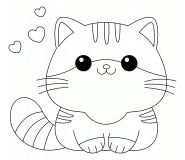
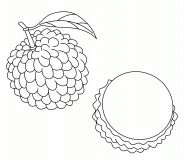
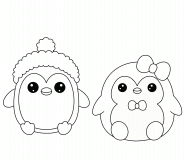
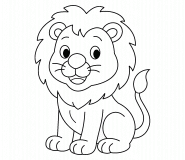
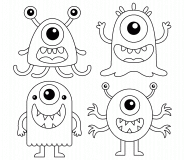
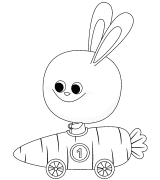
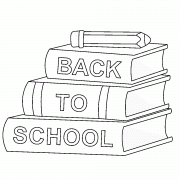
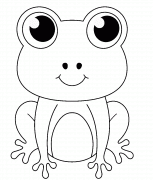
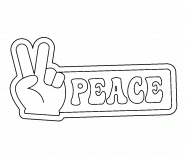


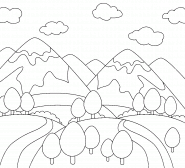
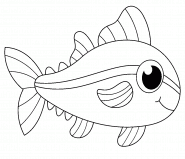
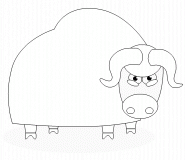

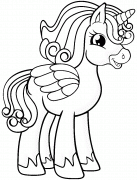
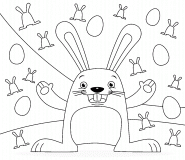
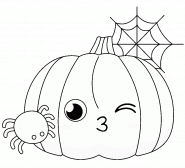
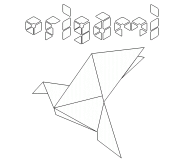
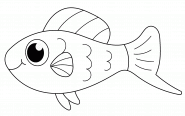
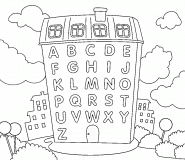
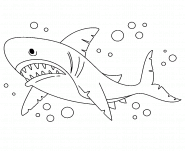
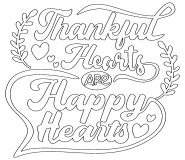
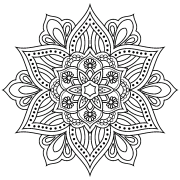
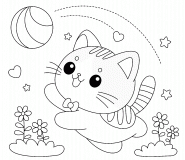
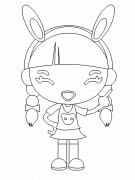
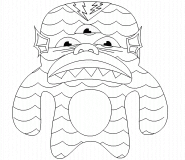

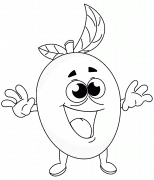
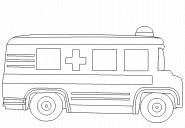



If you like to color pictures while you're online, just Pick a color from the palette and then, click on the picture area you wish to color!
To undo your last action, click on the eraser icon. To clear the coloring page to start over, click and hold down on the eraser icon.
To print out a black and white coloring sheet, use the eraser to remove all the colors in the picture, and click the printer icon! Then, color it with your crayons or your paints!